New Product Release: PixeLINK Capture

PixeLINK Capture is a real-time, interactive, multi-camera application and fully integrated with PixeLINK SDK R10.2. This software is compatible with all PixeLINK’s PL-B and PL-D line of cameras and has been developed using the most advanced software development tools in the market to provide an unmatched multi-camera user experience.
PixeLINK Capture streams real-time, high-quality video that can be viewed in a multi-window environment which includes a preview window, a configuration window, and a real-time graphical histogram on a monitor providing the ability to adjust image size, color and exposure interactively through an easy-to-use control interface prior to image or video clip capture.
Download the NEW PixeLINK CAPTURE here
Users now have the ability to drag and drop or arrange windows as they like. As a multi-camera application with a built-in autofocus application, PixeLINK Capture offers tremendous flexibility and power allowing vision engineers the ability to configure and test multi-camera vision applications.
For advanced users, PixeLINK Capture offers options of more complex image enhancements for exposure control, filtering, frame-by-frame property changes, multi-camera application testing and configuration, all viewable in the preview window prior to capture.
Software Update - PixeLINK SDK R10.2
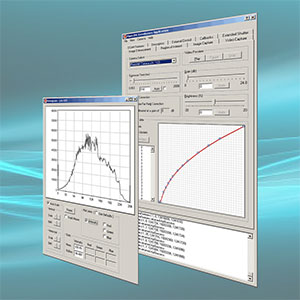
This release includes PixeLINK's new camera showcase application - PixeLINK Capture, updates to video recording capabilities, multi-camera support, and a fully integrated autofocus application. The video capture engine is now capable of encoding compressed video (using H.264) contained in either .AVI or .MP4 files. A number of new sample applications have been added including C# programs built using (.NET) WPF.
In addition to Windows, PixeLINK SDK is now available for several platforms running the Linux operating system. This updated release significantly widens the range of devices on which the PixeLINK SDK can be installed, enabling vision engineers the ability to easily integrate machine vision applications with their existing systems.
Try out the PixeLINK SDK R10.2 free for 30 days. Click here and select the correct version as pertains to your operating system.
WINDOWS
- Windows Vista, 7, 8, and 10 (32-bit)
LINUX
- Linux SDK v2.1 for PC running Ubuntu 14.04 (64-bit)
- Linux SDK v2.1 for Jetson-TX1 running Ubuntu 14.04 (64-bit)
- Linux SDK v2.1 for Odroid XU3 running Ubuntu 14.04 (32-bit)
- Linux SDK v2.1 for Jetson-TK1 running Ubuntu 14.04 (32-bit)
- Linux SDK v2.2 for PC running Ubuntu 16.04 (64-bit)
- Linux SDK v2.2 for Jetson TX1 running Ubuntu 16.04 (64-bit)
If you have any questions or would like to speak with one of us, please call or email us.
Email: info@PixeLINK.com
Phone (International): 1-613-247-1211
Phone (North America): 1-800-521-5454
